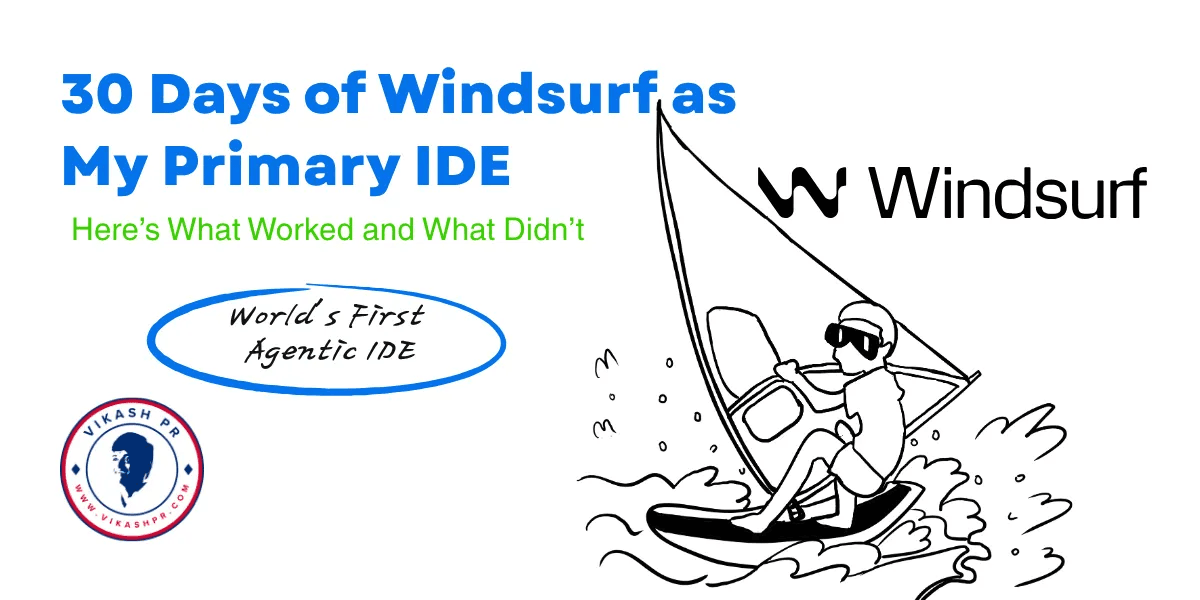Note
TL;DR: Windsurf is a fast, AI-powered IDE that excels on large projects but can be credit-heavy and limited for solo power users.
Last month, the Windsurf team from Texas reached out to me to test their IDE and share feedback. I used Windsurf Enterprise (Build 2025.09) as my primary development environment for 30 days, testing it across frontend development, Python automation, and end-to-end testing workflows. This post summarizes my hands-on experience evaluating its agentic features, developer flow, and performance.
For those of you who don’t know what Windsurf is
Windsurf is an AI-native, agentic Integrated Development Environment (IDE) built by the team behind Supermaven (formerly Codeium) and recently acquired by Cognition AI, the creators of Devin. It’s recognized as the world’s first agentic IDE, designed from the ground up to be AI-first, not a traditional editor with added AI plugins.
At its core lies Cascade, a programmable agentic AI framework that helps developers write, edit, and understand code by providing context-aware suggestions and autonomously performing multi-step tasks. Windsurf integrates code, chat, and terminal in one seamless environment — making it feel like an intelligent teammate inside your IDE.
How I did my testing
I got access to the Enterprise version of Windsurf, which includes 1,000 prompt credits, role-based access control, SSO, and enhanced collaboration tools.
I tested it with JavaScript, Next.js, Tailwind CSS, Playwright (E2E testing), and Python, using the Claude 3.5 Sonnet model, which consumes roughly 3× credits per request.
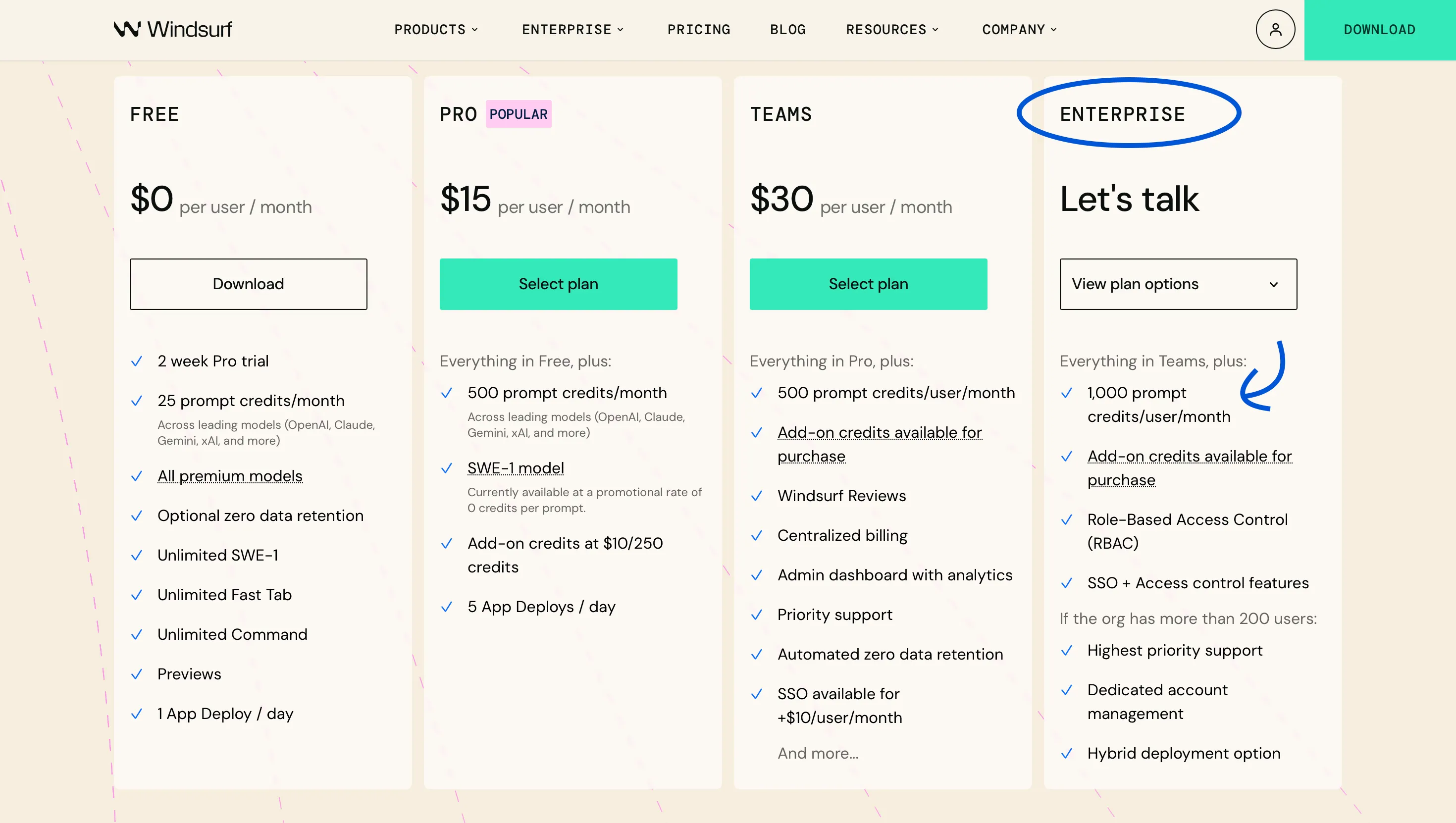
What Windsurf is good at
- Handles large codebases efficiently — With Claude 3.5 Sonnet as the LLM, Windsurf felt faster and more context-aware on medium and large projects. Multi-file editing is smooth and reliable.
- Integrated terminal and Cascade chat — Running shell commands directly within the Cascade context reduces context-switching and speeds up debugging.
- Agentic mode — Plans tasks, creates a to-do list, and executes them step by step. Windsurf’s plan-execute loop feels cleaner than similar tools like Cursor IDE.
- Enterprise-grade security — With SOC 2, HIPAA, and ZDR compliance, it’s ready for corporate environments with strict data controls.
- Competitive pricing — For individual developers, Windsurf is cheaper than Cursor, though credit usage depends heavily on model and workflow.
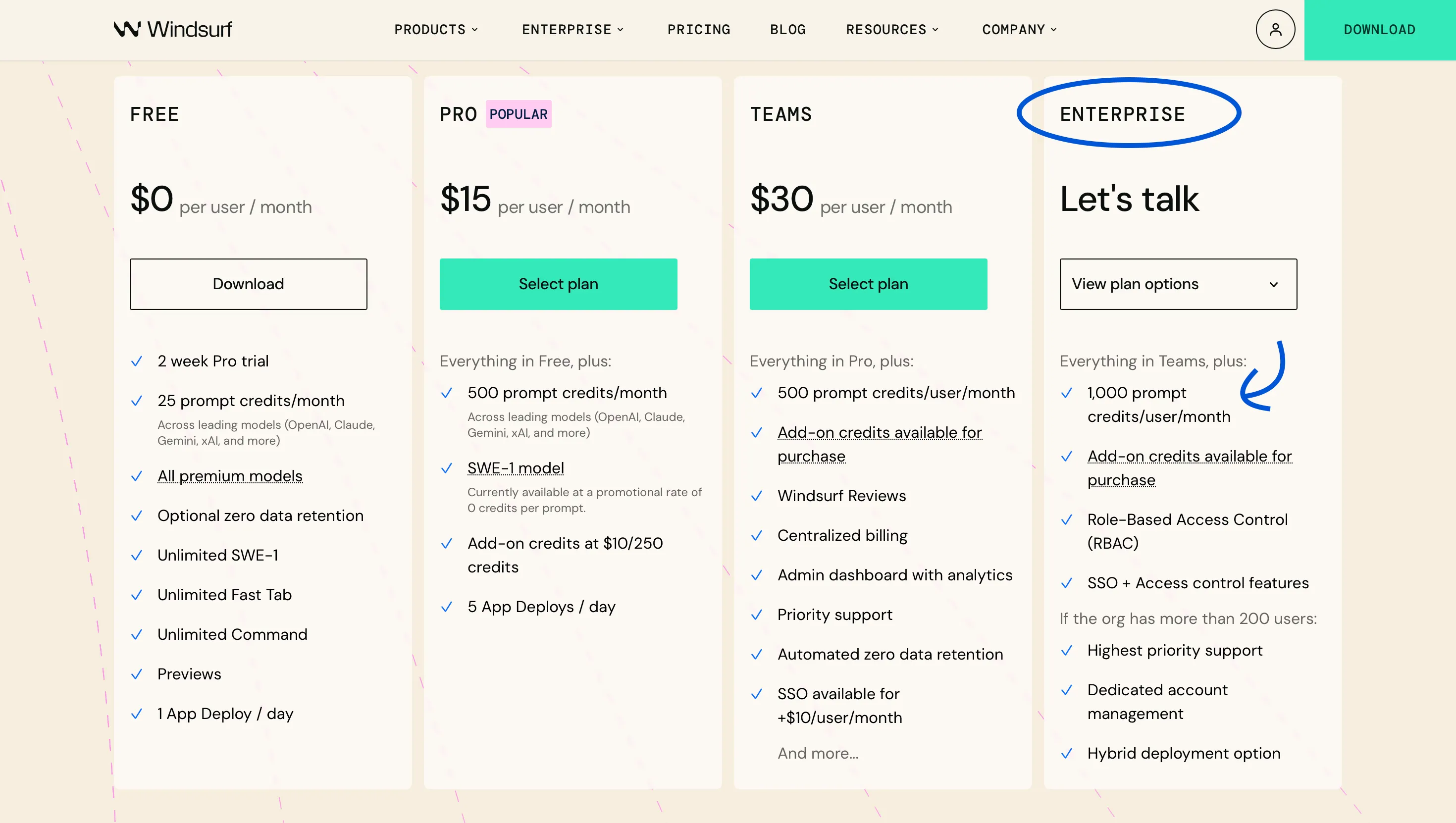
What Windsurf is bad at
- Credit system limitations — Heavy users can exhaust monthly credits in the first week. Cascade sometimes performs redundant edits, consuming credits faster than expected.
- Context overflow and hallucination — When context limits are hit, Windsurf can produce plausible but incorrect code or misinterpret intent on complex queries, forcing chat resets.
- Limited plugin ecosystem — Some VS Code extensions fail with “Not compatible” errors. The plugin and community ecosystems are still maturing.
Compared to Cursor IDE, GitHub Copilot Workspace, or Replit Agent, Windsurf feels more autonomous and enterprise-oriented, but less polished in stability and ecosystem maturity. We could already see lot’s of big MNC’s like JPMC, Dell, Service Now using Windsurf as their primary IDE.
Final thoughts
Overall, Windsurf is a strong, production-ready AI IDE, especially for medium and large projects that benefit from context-rich multi-file editing and automation. The only major drawback is its credit system, which limits heavy users unless they opt for an enterprise plan.
Tip
A useful enhancement would be auto model selection, allowing Windsurf to dynamically choose the optimal model for each request, balancing cost and latency.
Despite early-stage rough edges, Windsurf stands out as one of the most promising AI-first IDEs available today — and a glimpse into how development environments are evolving toward agentic, autonomous workflows.